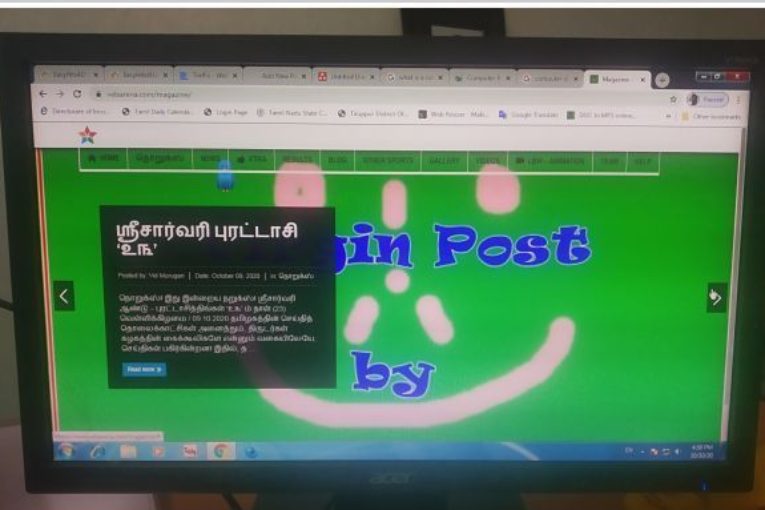
Story Highlights
- Learn with us
What is a Computer? (Part 2)
Personal Computer
This type of computers come in two variants: PC and Mac. PC is generally an IBM PC most commonly used in the world which operates with Microsoft Windows Operating System. Mac is an another type of PC which uses Graphical User Interface (GUI) which always operates with Mac OS X Operating System
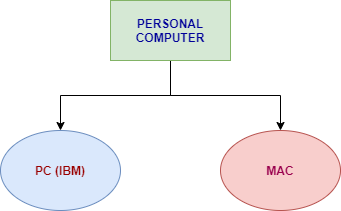
Desktop Computers
Desktop Computers basically comprise of a Computer Case, Monitor, Keyboard, Mouse and Power Chord.
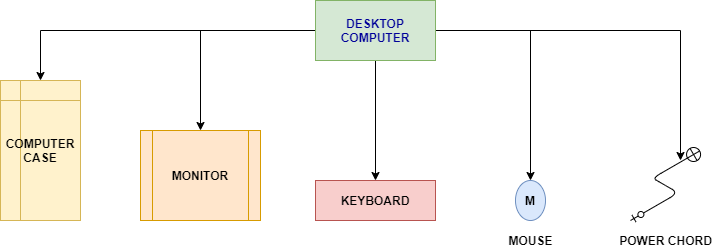
Computer Case
It is a metal and/or plastic box comprises of Motherboard, Central Processing Unit (CPU) and Power supply. It is available in market in different sizes and shapes except for All-in-One PCs in which all the above are incorporated as a single unit.
Monitor
Monitor works with a Video Card placed inside the Computer Case, used to display images and text. It also allows to control the output using control buttons. CRT Monitors were used earlier. LED and LCD monitors are new variants available in the market now.
Keyboard
It is one of the main way to communicate with a Computer. There are many types of Keyboards, in common enable us to perform some basic tasks. Ergonomic Keyboards / Wired keyboards and Wireless Keyboards are two types of keyboards which are in common use. It contains of numerous keys which can be identified as follows
- Escape Key [‘Esc’]
- Function Keys [F1 to F12]
- Print Scr, Scroll, Pause Keys
- Alphanumeric Keys
- Tab Key
- Control, Alt and Shift Key
- Enter Key
- Insert, Delete, Home, End, Page Up and Down Keys
- Numeric Keys
- Arrow Keys
Mouse
It is an another important way of communicating with a Computer. There are two types of mouses: One is Mechanical mouse which works with a rolling ball to detect the movement and another one is Optical Mouse which uses electronic energy to detect the movement. There are certain other components that work as the way mouse works. (Trackball and Touch pad in Laptop are such components which performs the same tasks)
Stay tuned with us for the updates!



.jpg)